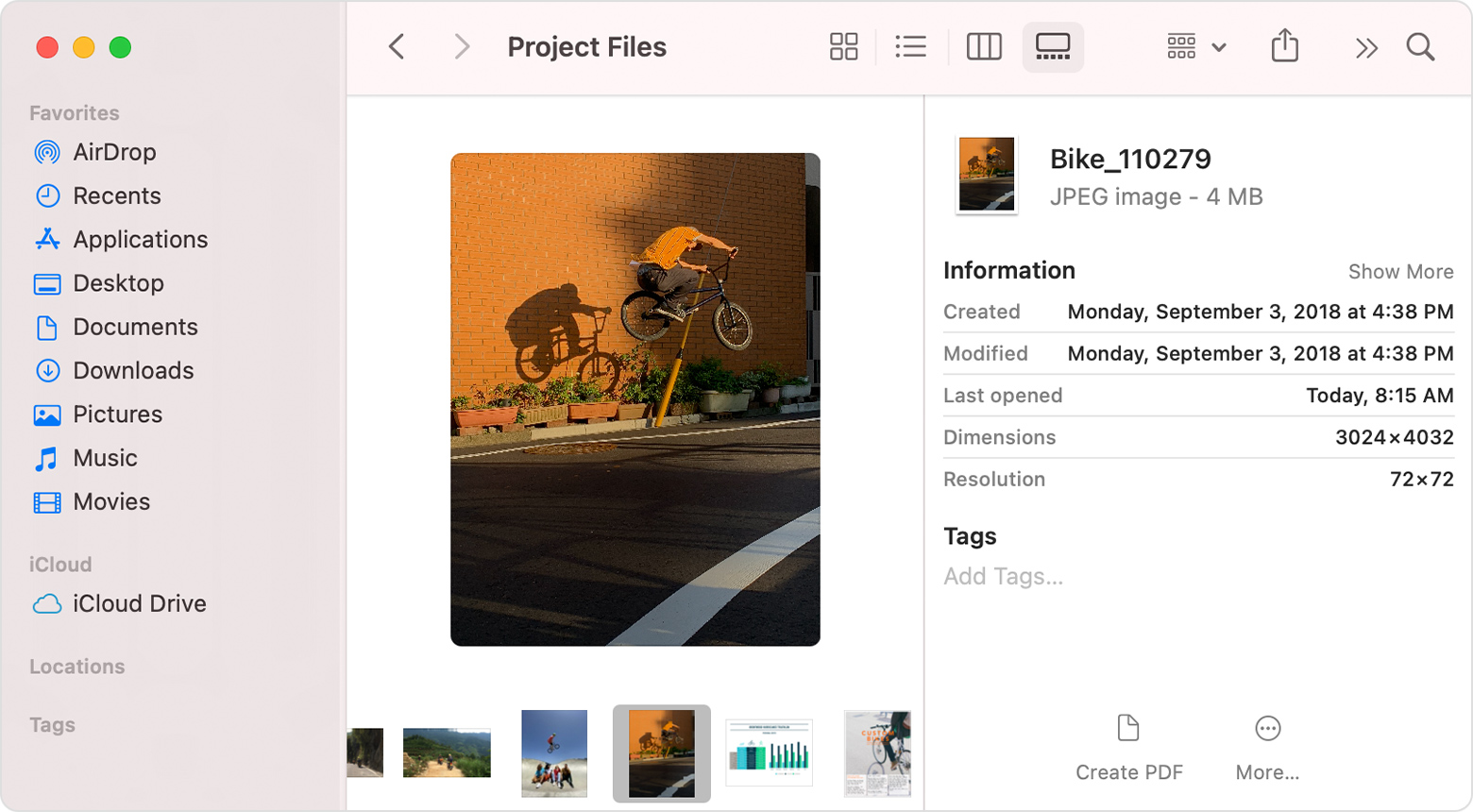
How to Unlock Find My Mac
Learn how iRemove software turns off Find My on supported Mac computers.
When a user wants to turn on the iCloud features on a macOS computer, it is necessary to log in to Apple ID Settings in the computer's System Preferences. And this step requires using the Apple ID password.
Staying logged in to your System Preferences on your computer is simple. There is no need to enter your Apple ID password every time, and sometimes it leads to a user forgetting that password.
Find My Friends Mac Download
Not remembering the Apple ID password leads to a new problem. How can you log out from System Preferences if you cannot remember or recover your Apple ID password? The iRemove can unlock Find My Mac for you, and you do not need to enter your Apple ID password in System Preferences.
This software is a perfect solution for every Mac owner with have access to Apple ID System Preferences and who wishes to unlock and turn off Find My quickly, easily, and safely.
How does it happen? The Find My iCloud lock is available on Mac devices with Apple M1 and T2 chips. The list of computers equipped with these processors includes Mac Mini, MacBook Air/Pro, iMac (Pro), Mac Pro.
Macos App Download

- Installing Firefox on Mac. To download and install Firefox: Visit the Firefox download page in any browser (for example, Safari). It will automatically detect the platform and language on your computer and recommend the best version of Firefox for you. Click Download Firefox. Note: If you want to have a choice of the language for your Firefox.
- Oct 17, 2019 A download is pretty much useless if you can't find it on your Mac. But that won't be a problem for you, because we're about to discuss multiple quick and easy ways to locate files on your.
- The Finder in macOS is your gateway to all of the files, apps, and downloads on your Mac. Everything, from your Dropbox folders to your cool new desktop wallpaper, can be located in the Finder. You also have a lot of control over what the Finder will show you and how different parts of the Finder will work.
The CheckM8 exploit is used by Checkra1n Jailbreak to eliminate all Apple restrictions set on its devices and iRemove removal service to turn off Find My Mac. And all these quick actions require no Apple ID iCloud password.
Find My Mac Download Free

Download Find My and enjoy it on your iPhone, iPad, and iPod touch. View the current location of your Apple devices and share your location with friends and family in a single, easy-to-use app. Features. View the location of your missing iPhone, iPad, Apple Watch, Mac, or AirPods on a map.
How To Install Find My Mac
The process of Find My removal is straightforward. The iRemove service is a one-button solution that offers user-friendly on-screen guides. It is ready to turn off Find My and unlock Mac right away and give you full access to all macOS features.